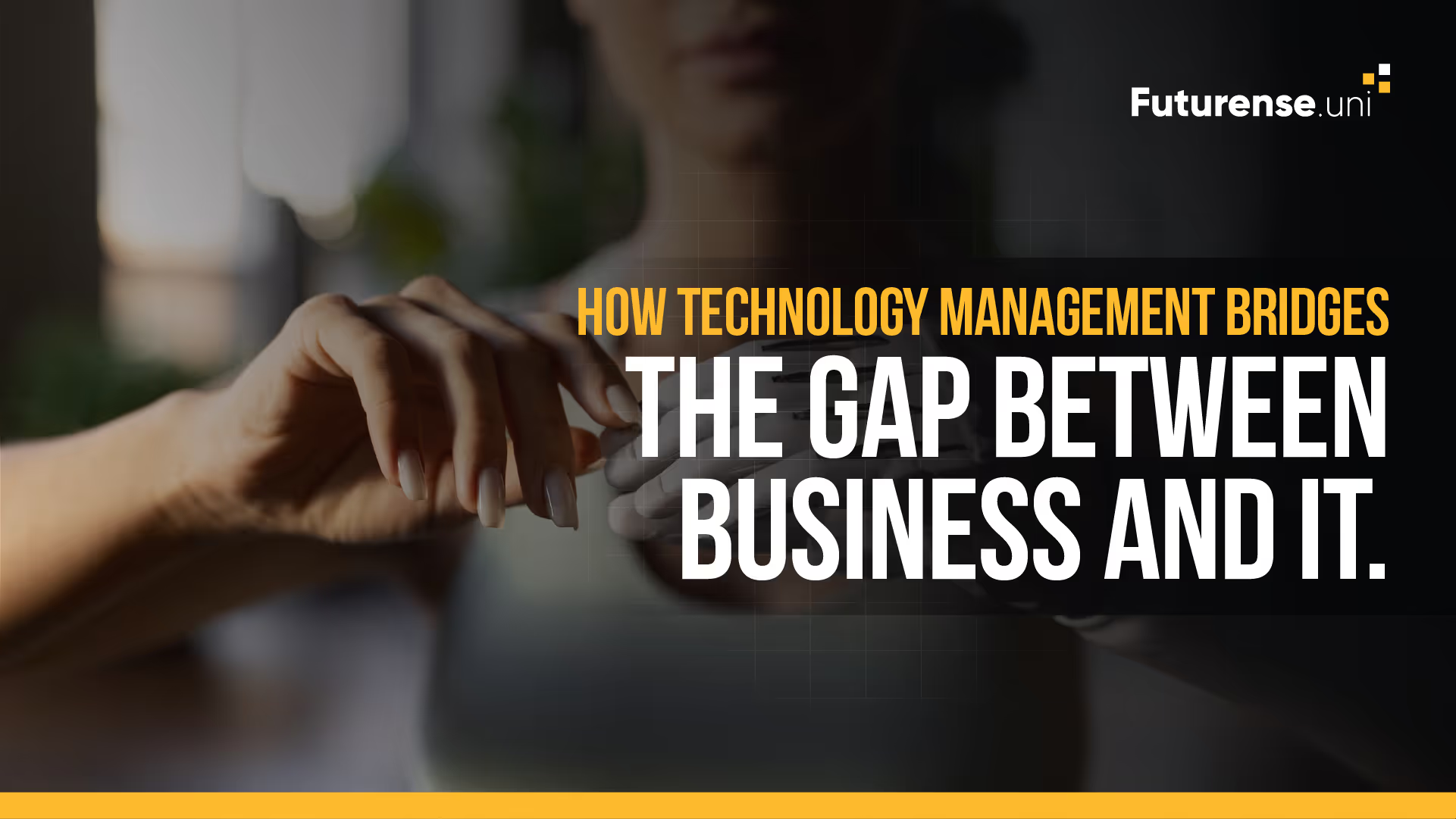In the modern business landscape, data visualization and business intelligence (BI) have become indispensable tools for organizations seeking to make data-driven decisions. With the increasing availability of data from multiple sources, businesses must sift through complex datasets to uncover actionable insights. The importance of business intelligence lies in its ability to turn raw data into clear, strategic knowledge. By leveraging BI and data visualization tools, organizations can better understand trends, identify correlations and outliers, and make informed decisions that drive long-term success.
What is Data Visualization and Business Intelligence?
At its core, data visualization is the graphical representation of data through charts and graphs, enabling businesses to interpret complex datasets quickly. Paired with business intelligence tools, which aggregate and analyze data, organizations gain a competitive edge by translating raw numbers into meaningful insights. Together, these capabilities empower businesses to optimize strategies, streamline operations, and forecast trends using predictive analytics.
Also Read: How Business Analytics is Transforming the Finance Industry
The Importance of Data Visualization and BI Tools
The ability to interpret and act on data is a cornerstone of modern business. Data visualization tools transform complex data into visual formats such as line charts, pie charts, bar graphs, and heatmaps. This makes it easier for teams to identify patterns and pinpoint critical areas for improvement. Business intelligence tools, on the other hand, provide the analytical backbone, enabling businesses to merge and analyze data from multiple sources while ensuring data quality.
BI tools like Microsoft Power BI offer robust data visualization capabilities, empowering users to create interactive data visualizations that make datasets easier to explore. Businesses leveraging these tools are better equipped to make data-driven decisions that lead to measurable improvements in performance.
Types of Data Visualization
A wide variety of visual formats can be used to present data effectively. Here are some popular types:
- Line Charts: Ideal for showing trends over time, such as sales growth or website traffic.
- Bar Graphs: Useful for comparing quantities across categories, such as product performance or regional sales.
- Pie Charts: Great for illustrating proportions within a dataset, such as market share.
- Heatmaps: Provide insights into density or intensity, such as customer activity across a website.
- Scatter Plots: Highlight correlations and outliers in large datasets.
These formats simplify the communication of insights, making it easier for stakeholders to understand and act on the data.
Also Read-Why Retail Management Is the Backbone of Modern Business
Key Benefits of Data Visualization in Business Intelligence
- Enhanced Decision-Making: Businesses can make data-driven decisions with greater confidence by interpreting insights clearly.
- Improved Communication: Visual representations make it easier to communicate findings to teams and stakeholders.
- Spotting Trends and Outliers: BI tools help highlight patterns in data, including seasonal trends or anomalies, enabling proactive action.
- Efficient Analysis of Complex Data: With the right tools, businesses can analyze complex data efficiently, uncovering insights faster.
- Predictive Analytics: By analyzing historical data, businesses can predict future trends, aiding in strategic planning.
Top Data Visualization and Business Intelligence Tools
Selecting the right tools can make or break your data strategy. Below are some of the most popular options:
1. Microsoft Power BI
A leader in the BI space, Microsoft Power BI offers unparalleled data visualization capabilities. It allows businesses to connect to data from multiple sources, build interactive data visualizations, and gain insights with ease. Power BI’s user-friendly interface and integration with other Microsoft products make it an ideal choice for organizations of all sizes.
2. Tablea
Known for its intuitive drag-and-drop interface, Tableau is widely used for creating stunning visualizations. It excels in handling large datasets and offers features for predictive analytics and real-time dashboards.
3. Looker
Now part of Google Cloud, Looker focuses on data quality and governance while offering excellent tools for building dashboards and reports.
4. Qlik Sense
Qlik Sense combines powerful BI tools with AI-driven insights to help businesses identify hidden trends and correlations.
5. Domo
Domo provides end-to-end BI solutions, including integration with over 1,000 data sources, making it ideal for businesses handling data from multiple sources.
Use Cases of Data Visualization and BI in Business
1. Marketing: Marketers use analytics tools to track campaign performance and identify which strategies deliver the highest ROI. With charts and graphs, they can see which channels drive the most engagement.
2. Sales: Sales teams analyze data sets to forecast revenue and identify high-performing territories using tools like line charts and dashboards.
3. Supply Chain: BI tools enable supply chain managers to monitor inventory levels, optimize routes, and identify inefficiencies.
4. Healthcare: Healthcare providers leverage In the modern business landscape, data visualization and business intelligence (BI) have become indispensable tools for organizations seeking to make data-driven decisions. With the increasing availability of data from multiple sources, businesses must sift through complex datasets to uncover actionable insights. By leveraging data visualization tools and business intelligence tools, organizations can better understand trends, identify correlations and outliers, and make decisions that drive success. to track patient outcomes and improve operational efficiency.
5. Finance: Finance teams use BI tools to monitor cash flow, detect fraud, and forecast future financial performance through predictive analytics.
Best Practices for Data Visualization
- Keep It Simple: Avoid cluttering your visualizations with unnecessary details.
- Choose the Right Format: Use line charts for trends and scatter plots for correlations.
- Focus on Data Quality: Ensure that your data is accurate and up-to-date.
- Be Interactive: Incorporate interactive elements like filters and drill-downs to allow users to explore the data.
- Tell a Story: Every visualization should communicate a clear narrative that supports decision-making
Conclusion
In today’s data-driven world, Data Visualization and Business Intelligence play a vital role in helping organizations make informed decisions faster and more effectively. By transforming raw data into clear, actionable insights, businesses can stay ahead of the competition and respond to trends in real time. Whether you're a professional or a student, mastering these skills is essential for success in modern analytics and decision-making
Frequently Asked Questions
What are BI tools?
BI tools, or business intelligence tools, are software solutions that help businesses analyze data, generate insights, and make data-driven decisions. Popular examples include Microsoft Power BI, Tableau, and Qlik Sense.
What is the purpose of data visualization?
Data visualization simplifies the understanding of complex data by representing it visually. This helps businesses spot trends, correlations, and outliers quickly.
How does Microsoft Power BI enhance data analysis?
Microsoft Power BI offers advanced data visualization capabilities and allows users to create interactive data visualizations from data from multiple sources, making analysis intuitive and impactful.
What are the most common types of data visualization?
Common types include line charts, bar graphs, pie charts, heatmaps, and scatter plots. Each serves a specific purpose, from identifying trends to comparing proportions.
Why is data quality important in BI?
Data quality ensures the accuracy and reliability of insights generated. Poor-quality data can lead to incorrect conclusions and misguided decisions.
How can predictive analytics benefit my business?
Predictive analytics uses historical data to forecast future trends, enabling proactive decision-making and better planning.


.avif)